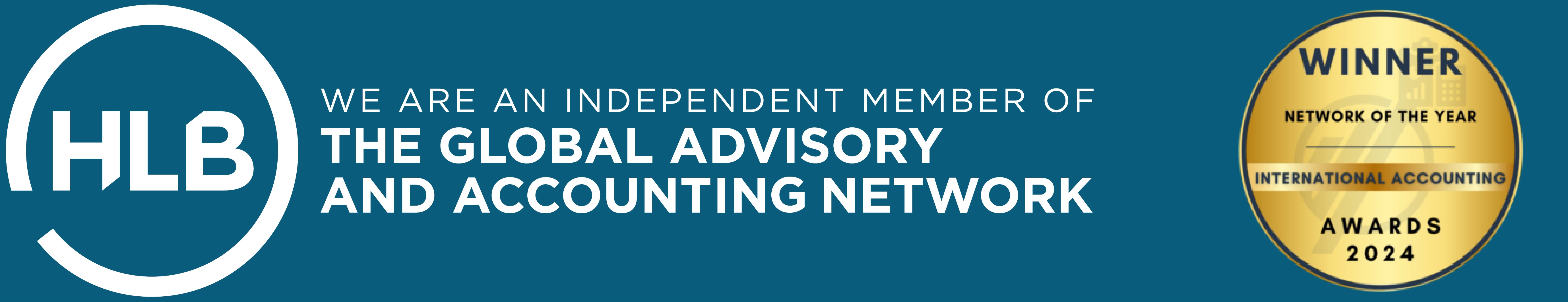Implementation of the Microsoft Dynamics 365 Business Central Accounting Module
Fast implementation and automation of outgoing invoice accounting
Proper financial management is the foundation of a stable and scalable business. Microsoft Dynamics 365 Business Central is a comprehensive ERP system that provides full automation of accounting processes, regulatory compliance, and quick access to key financial data.

Online ERP System
Microsoft Dynamics 365 Business Central
This ERP system is ideal for service companies and businesses that do not require inventory management.
It streamlines operations through seamless integration of accounting and business functions.
Key Benefits

Fast Implementation
of the Accounting Module
The system is pre-configured with a multilingual chart of accounts, banking integration, and all necessary settings. Minimal changes are required, such as adding the company logo to invoices.
Low Investment Levels
Flexible cloud subscription eliminates the need for large upfront costs.


Ownership of Both
Data and System
You retain full ownership of data and the system, granting us access only to the extent necessary for accounting services. This guarantees data integrity, eliminates the risk of loss, and ensures continuous access to financial documentation.
Issuing and Automatic
Accounting of Outgoing Invoices
You create outgoing invoices directly in the system, while we handle incoming invoices and other documents. Clients can easily upload documents through an online portal.

Implementation of the Microsoft Dynamics 365 Business Central Accounting Module for Service Companies
Thanks to predefined settings dedicated to service companies, our implementation of Microsoft Dynamics 365 Business Central proceeds rapidly, allowing for quick system launch in your company. As part of the accounting module implementation, we meet with you to discuss the scope and capabilities of the system, then prepare a quotation and agreement. After signing the agreement, we proceed with:
- license purchase,
- system configuration including:
- establishing a standard chart of accounts
- configuring users according to client requirements.
The entire implementation process of the Microsoft Dynamics 365 Business Central accounting system with a standard chart of accounts takes only 7 days.
Business Intelligence
(Customer BI and Reporting Portal)
As part of the Microsoft Dynamics 365 Business Central implementation with a standard chart of accounts, you receive the ability for express deployment of key Business Intelligence (Customer BI and Reporting Portal) reports, which enable advanced analysis of financial and operational data. This allows you to more effectively monitor the most important financial indicators, identify areas requiring optimization, and make informed, data-driven strategic decisions.

Benefits of Accounting on the
Microsoft Dynamics 365 Business Central System
and the Accounting System
of Expansion with Additional Modules
Implementation Stages of Microsoft Dynamics 365 Business Central
Discussion of Client Needs and Agreement Signing
The first stage of implementation is a detailed analysis of your business needs and system capabilities. During the meeting, we discuss key requirements, implementation scope, and potential system development directions. Based on this, we prepare an offer and agreement, and after its acceptance, we begin implementation.
Basic Implementation
Within 7 business days, we carry out license purchase, configure the Azure Tenant environment, and launch Microsoft Dynamics 365 Business Central with a predefined chart of accounts. The system is fully ready to operate, and users receive access according to the agreed scope.
System Personalization to Individual Client Needs
We offer the possibility of extending the implementation with additional services, such as:
- system personalization,
- integration with external applications,
- technical support,
- advanced reporting,
- data migration
- staff training.
The scope of these services can be flexibly adjusted to your needs, and their costs spread over time, or they can be foregone.
Automatic Accounting of Sales Invoices
Automation and Reduction of Accounting Costs
Microsoft Dynamics 365 Business Central provides comprehensive sales invoice handling, enabling their quick issuance and automatic accounting. This ensures that all transaction data is immediately recorded in the system, eliminating the need for manual data entry, minimizing the risk of errors, and increasing work efficiency.
Full integration of the invoicing process within one environment allows for efficient management of sales and accounting without the need to use additional tools. This is not only time savings but also a guarantee of data consistency and greater financial transparency.

Automation of Invoice Submission to Tax Authorities

Compliance with National e-Invoice Systems
Microsoft Dynamics 365 Business Central is adapted to current legal regulations.
After the implementation of mandatory e-invoicing systems, Microsoft Dynamics 365 Business Central will enable automatic issuance, transmission, and monitoring of e-invoices in accordance with tax administration requirements. This allows businesses to fully adapt their processes to regulations, gain greater control over documentation, and avoid errors in settlements.
By choosing getsix® as an implementation partner, you provide your company with a modern, regulation-compliant, and efficient solution for managing sales invoices, which will streamline daily work and allow you to focus on further business development.
Accounting System Interface
Microsoft Dynamics 365 Business Central
Selected features:
Intuitive Interface and Mobile Application
Microsoft Dynamics 365 Business Central has been designed with full accounting companies in mind, offering a clear and intuitive interface that facilitates management of complex financial processes. The system provides quick access to key functions such as the general ledger, financial reporting, and analyses, in accordance with applicable accounting standards. Thanks to the mobile application, users can conveniently manage the company's finances anywhere and anytime.
Payables and Receivables
Microsoft Dynamics 365 Business Central provides comprehensive tools for monitoring receivables and payables, supporting effective financial management of the company. The system offers detailed reports, including payment structure analysis and aging of payables and receivables, which allows for current tracking of deadlines and quick identification of delays. Additionally, available turnover and balance summaries for contractors enable full control over settlements. With these features, businesses can optimize cash flow, reduce the risk of arrears, and make informed strategic decisions.
Fixed Assets
Microsoft Dynamics 365 Business Central enables complete recording and control of fixed assets, supporting companies in effective asset management. The system allows for precise registration of assets, monitoring their value, and tracking their lifecycle. Automatic depreciation calculation according to selected methods ensures compliance with applicable regulations. Additionally, advanced reports and analyses provide a complete picture of asset status, facilitating investment planning and making strategic decisions regarding modernization.
Bank / Cash
The Bank/Cash module in Microsoft Dynamics 365 Business Central streamlines financial operations handling, ensuring full control over cash flows. The Reports section enables quick access to detailed statements of account balances, cash transaction analyses, and financial liquidity forecasts. The History tab allows for review of complete records of banking and cash operations, covering both executed and recorded transactions in the system. With these features, companies can effectively monitor finances, optimize cash management, and increase transparency of banking and cash processes.
VAT Settlement
The VAT module in Microsoft Dynamics 365 Business Central automates VAT management, ensuring regulatory compliance and minimizing the risk of accounting errors. The system automatically records and accounts for VAT transactions, streamlining settlement processes. In the Reports section, detailed summaries of VAT returns, sales and purchase registers are available, facilitating preparation and submission of tax documentation. Additionally, the module enables analysis of VAT transaction history, ensuring full control over settlements and transparency of tax processes.
General Ledger
The General Ledger in Microsoft Dynamics 365 Business Central is a key tool for managing company finances. The system enables current recording of all accounting operations, ensuring full control over account turnovers and balances. Thanks to advanced reporting functions, users can generate balance sheets, profit and loss statements, and other key financial summaries. Automation of accounting processes streamlines daily work of the finance department, increasing precision and efficiency of data management.







Microsoft Dynamics 365 Business Central – Flexible Solution for Your Company
In a dynamic business environment, effective financial management requires modern tools that automate accounting processes, ensure regulatory compliance, and provide key data in real-time. If your company does not have a financial-accounting system or plans to change it, Microsoft Dynamics 365 Business Central is a comprehensive solution that enables full control over finances and optimization of accounting operations.
As a provider of accounting and technology services, getsix® through getsix® Services offers implementation and full support in using the Microsoft Dynamics 365 Business Central system, adapting it to individual client requirements.
Key Features of Microsoft Dynamics 365 Business Central
Microsoft Dynamics 365 Business Central is a versatile ERP-class system that streamlines accounting processes, increases operational efficiency, and ensures compliance with legal regulations. Thanks to advanced financial features and integration with key business tools, businesses can gain full control over their finances and dynamically develop their operations.
Automatic Accounting of Outgoing Invoices
The system enables automatic accounting of transactions, payment monitoring, and settlement of payables and receivables. Reduction of manual operations limits the risk of errors and increases the efficiency of accounting department work.
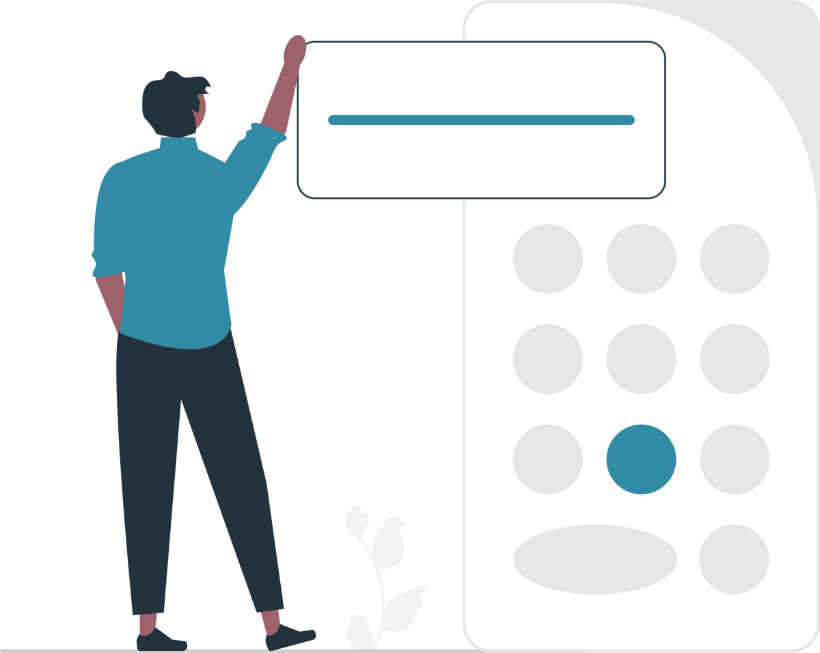

Possibility of Fast Integration
and Implementation of Customer BI & Reporting Portal
Thanks to flexible integration of the Microsoft Dynamics 365 Business Central accounting module with the Customer BI & Reporting Portal, you can quickly implement advanced tools for financial reporting and analysis. Data can be presented according to various criteria, e.g., revenue by department, office, or sales-generating person, allowing for better results analysis and making informed business decisions.
Integration with Banking and Payment Systems
The system enables seamless cooperation with electronic banking, automating processes related to transfer execution, transaction reconciliation, and payment monitoring. This allows the company to effectively manage financial flows and avoid settlement delays.
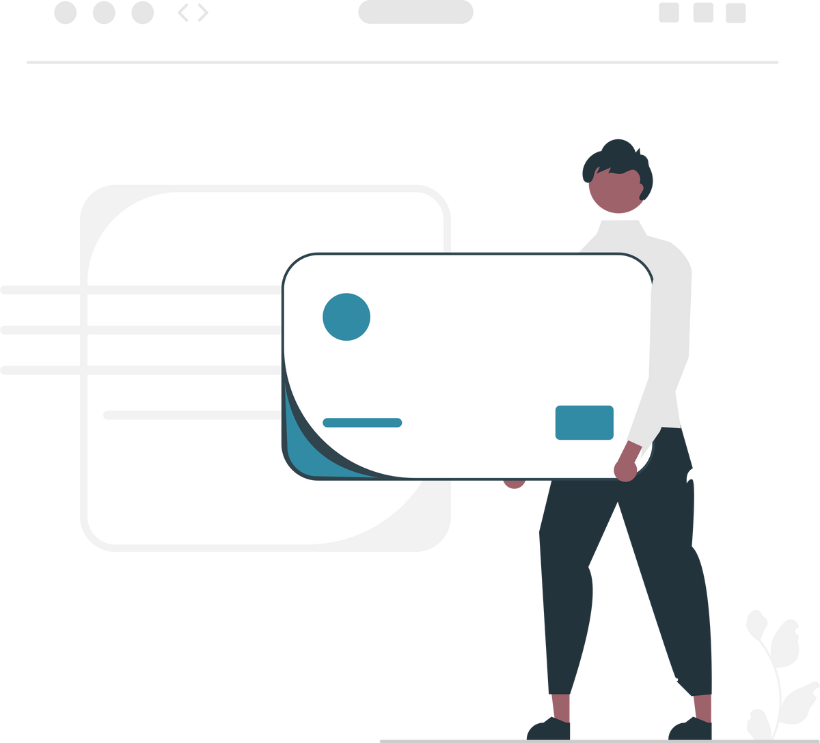
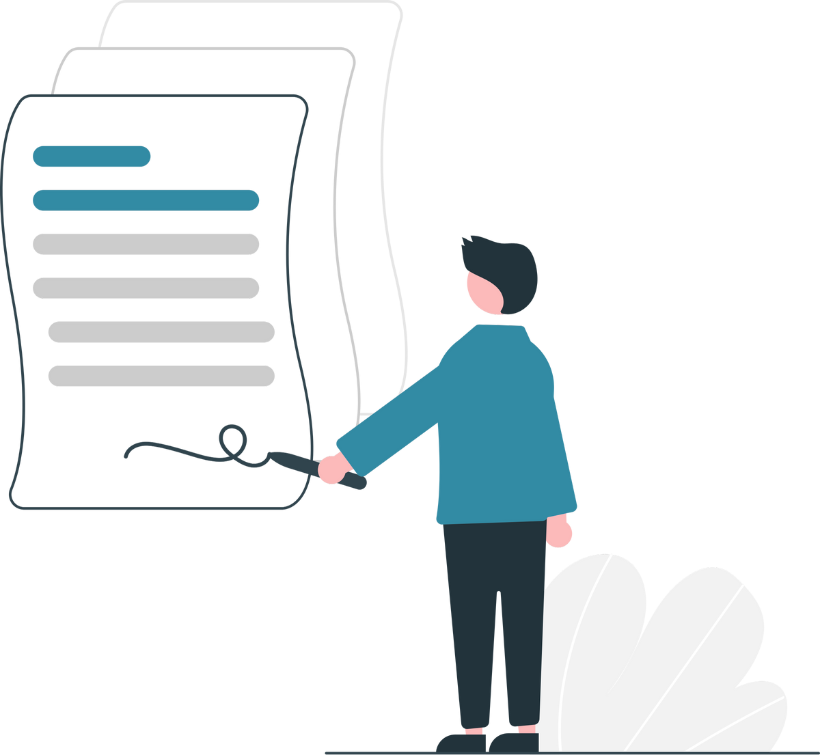
Full Compliance with Accounting and Tax Regulations
Microsoft Dynamics 365 Business Central is adapted to local accounting and tax regulations. Thanks to current system updates, you can be sure that your company operates in accordance with applicable regulations, minimizing the risk of errors and non-compliance.
With these features, your company gains full financial transparency, reduces tax risk, and increases operational efficiency, which translates into stable development in the domestic market.
Modern Approach to Financial Management with Microsoft Dynamics 365 Business Central
Thanks to the modular structure, Microsoft Dynamics 365 Business Central grows with the company – it can be easily expanded with additional functionalities such as sales, warehouse, or production management. This is a solution for companies that want not only to streamline their accounting but also increase the efficiency of the entire organization. Integration of all key processes in one system eliminates the need to use many tools, streamlines information flow, and allows for better decision-making based on current data.
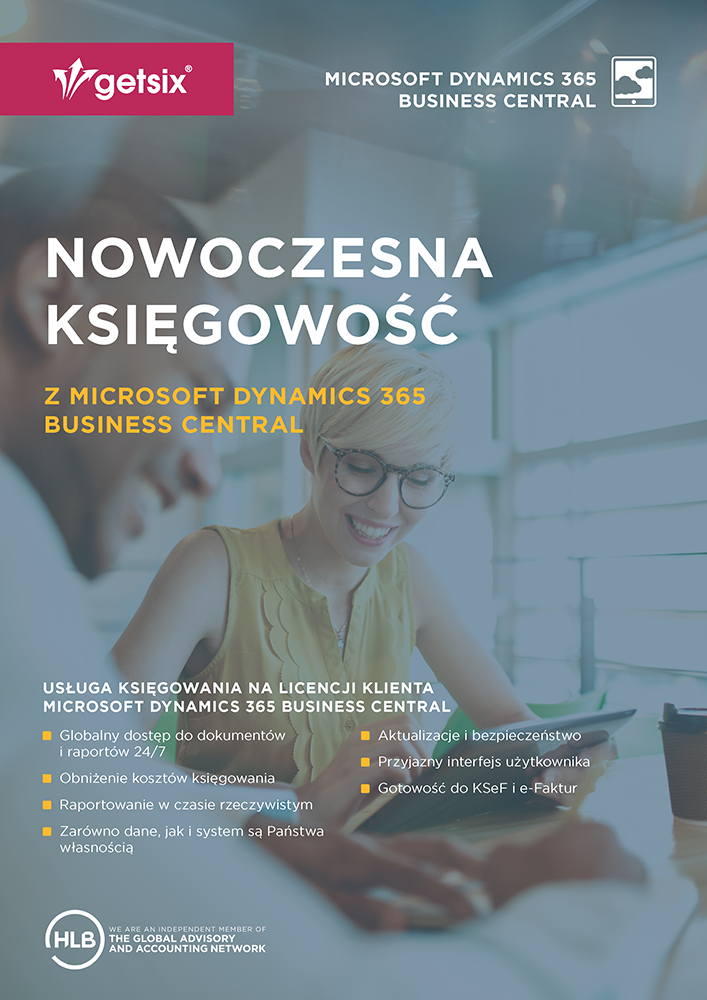
Discover Modern Accounting with Microsoft 365 Business Central
Explore the possibilities of comprehensive automation of accounting processes and optimization of financial management. Download our guide and learn how Microsoft 365 Business Central supports regulatory compliance, increases operational efficiency, and facilitates business decision-making.
DownloadService Standard
Why Work with getsix®?
Choosing the right partner for financial and accounting management is crucial for a company's operational efficiency. getsix® combines modern technologies, including Microsoft Dynamics 365 Business Central, with many years of experience in accounting and taxation. This gives businesses full support in automating financial processes, regulatory compliance, and effective data management.
Comprehensive Accounting
and Tax Support
getsix® offers comprehensive accounting and tax support, integrating it with modern Microsoft Dynamics 365 Business Central solutions. Automatic document processing, compliance with e-invoicing systems, and real-time reporting allow companies to optimize their financial processes.
Service for International Enterprises
Thanks to experience in working with companies with international structures, getsix® delivers financial reports in Polish, German, and English. This is crucial support for foreign enterprises that want to conduct business in accordance with local tax regulations.
Individual Approach and Adaptation
to Business Needs
getsix® provides solutions tailored to the specifics of each company, regardless of its size and industry. Thanks to flexible configuration of the Microsoft Dynamics 365 Business Central accounting module and expert support, financial processes are adapted to the unique requirements of the enterprise.
Modern Technologies and Data Security
getsix® uses advanced technological solutions and security standards, ensuring full protection and confidentiality of accounting data. Cloud data access and automatic accounting processes allow businesses to focus on business development, minimizing the risk of errors and increasing operational efficiency.