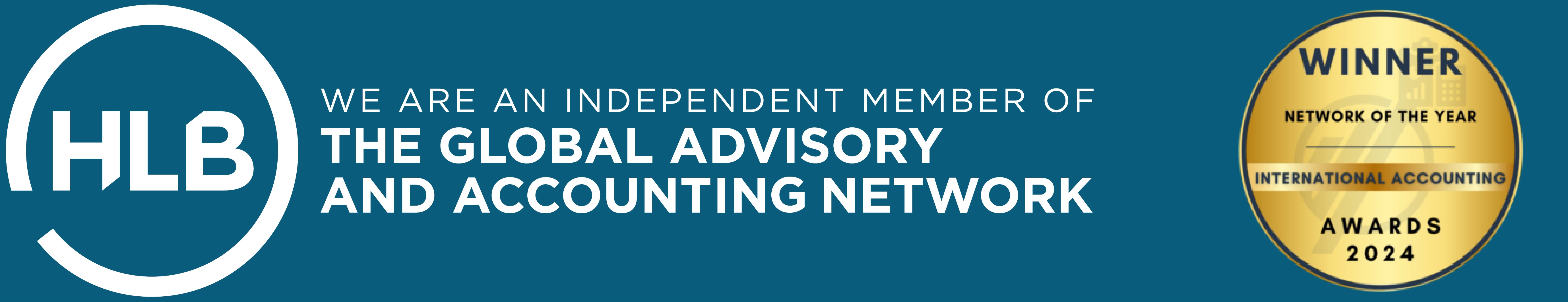Dell Wyse
Thin client computing is booming and not without reason: It’s solving the growing management problem of PCs (fat clients) and is introducing huge savings on support, hardware, and upgrade costs. Furthermore, it is allowing employees to telework/roam more easily.
Thin clients are proven to be more reliable and easier to manage than PCs (fat clients). They rely on the principles of server-based computing (SBC) – a technology whereby applications are deployed, managed, supported, and executed on the server and not on the client – solving the many fundamental problems associated with managing the applications on the client itself.
What are thin clients?
A thin client is a general term for a device that relies on a server to operate. It provides a display device, keyboard, and mouse, and basic processing power to interact with the server. A thin client device contains no moving parts such as fans or hard drives (in the case of a dedicated thin client device). It does not store any of the data locally – it is very thin in features and functionality – hence the term ‘thin client’.
What are the benefits of using thin clients?
The most compelling advantage of using thin clients is to cost cuts. In a study entitled “Thin-Client vs. Fat-Client TCO” Gartner concluded that “Thin client deployment also offers a quick return on investment (ROI) with a payback period of three months for thin clients.”
However, Server Based Computing offers many other benefits beyond simply saving costs:
Worldwide access to work files and enterprise applications – Thin client computing enables increased productivity by allowing workers to work from anywhere in the world. Employees can access their personal desktop from a fat client or notebook, making it easy to telework from home or while on the road.
With this system, supporting a mobile workforce simply involves updating the application software on the servers. Workers are guaranteed secure and instant access to enterprise applications and personal data, from any device and over any network speed.
Reduced administration and end-user support – Thin clients are far simpler to manage since the thin client OS is deployed centrally and only includes a remote terminal client. Having a single point of administration reduces overall administration costs and saves on maintenance time. Administrators can perform upgrades, deploy patches, applications, and virus updates solely on the terminal servers for thousands of users, without having to visit the individual workstations.
Adding or replacing thin clients is far easier – In a server-based computing environment, adding desktops for new recruits can be done in a matter of minutes. Also, should a thin client device fail, the desktop can be restored in minutes simply by replacing the thin client device (they are so cheap you can have a number of them in your store for emergency).
Increased reliability: Longer MTBF – Thin client devices don’t have moving parts or fans, and therefore have a MTBF (mean time before failure) which is far longer than a normal PC. Gartner, Inc., reports the average thin client MTBF is about 175,000 hours, compared to 25,000 hours for PCs.
Increased security: Less risk of viruses – A server operating system is proven to be more secure than a desktop OS. Thin clients do away with hard drives and floppy drives and administrators can restrict access to USB sticks and CD ROMS. This in turn prevents users from loading foreign applications onto the devices, thus increasing security levels and virtually eliminating viruses. It is also a secure approach for home working, as no corporate data is downloaded to virus prone home computers.
Lessens the risk of data theft – Having all data stored on central servers eliminates the risk of important company data falling into the wrong hands should a fat client or notebook be lost or stolen. When working from home, there is also no need for corporate data to be transported between office to home on disks or memory cards.
Disaster recovery: Data is more secure and easier to backup – If a terminal fails, important data isn’t lost since it is stored on the server. Having a centralised storage system allows for faster and easier backups as well as efficient disaster recovery.
Lower power consumption: Save on electricity and heat generation – A thin client device uses only a third of the power a PC uses and generates far less heat and noise, resulting in substantial savings.
Smaller footprint: Save on space – Thin client devices are usually smaller than PCs – the size of an external modem or small VCR. Their compact size allows thin clients to be hidden under desktops or even mounted on walls or under desks.
The Global Leader in Cloud Client Computing – Resource optimisation
In today’s datacenter, effective resource optimisation must balance cost with capacity and performance, and ensure that sufficient IT resources are available to meet current and future business requirements. However, most IT infrastructures have been built a piecemeal year by year, and consist of a mixture of legacy and vendor applications. As a result, they are complex, high-maintenance, and difficult to manage. Desktop PCs are responsible for significant resource drain, because they are unreliable, prone to breakdown, and require constant upkeep.
Smart organisations are adopting virtualisation technologies to eliminate complexity and optimise data center resources. A logical next step is to virtualise the desktop infrastructure. Many companies are replacing legacy PC-based desktop environments with cloud client computing infrastructures that take advantage of virtualisation to eliminate operational overhead, strengthen security, and maximise total cost of ownership.
Dell Wyse cloud client computing solutions help to optimise resources in the following ways:
- They eliminate costly security and content vulnerabilities of PCs because all data is stored safely in the data center, where it belongs;
- They dramatically reduce desktop infrastructure complexity and maintenance with centralised provisioning, updates, patches, and management capabilities;
- Their light-weight, compact form factors reduce the cost and energy required for shipping, storage and operation;
- They provide enterprise-grade secure access to servers and individual desktops with a simple, straightforward login, allowing staff to remain productive, wherever they are.
Remote desktop management
Today more than ever, IT departments are looking to streamline operations, cut costs, improve efficiency, and become more environmentally responsible. Efficient, remote management of end-user desktops is one way to advance toward meeting those goals. Remote management minimises the impact on end-user productivity while eliminating expenses related to routine maintenance tasks such as provisioning individual desktops, traveling off-site to troubleshoot issues or replace equipment, or performing software updates and patches on individual machines.
Dell Wyse cloud client computing solutions with Dell Wyse Device Manager (WDM) simplify remote desktop management across an organisation. Powerful device policy and configuration management, real-time asset management, and health-checking enable IT staff to streamline desktop deployment and minimise equipment replacement. Dell Wyse solutions help to eliminate extraneous and often excessive maintenance costs while dramatically reducing time spent performing routine tasks. Other benefits include:
- Completely secure access to all data and applications housed within the data center, from any location;
- Fast, easy and cost-effective provisioning and maintenance of user desktops, with centrally controlled system updates and enhancements;
- Reduced hardware costs and impressive energy savings through virtualisation and consolidation;
- High availability to virtualised desktops for less downtime and greater productivity;
- No risk – all data is stored securely in the datacenter where it belongs, rather than on vulnerable end-user PCs.
Dell Wyse Software
Dell Wyse Device Manager (WDM) – Easily manage thin clients throughout your small organisation or a global enterprise, regardless of their location.
Dell Wyse TCX Software Suite (TCX) – The best multimedia user experience on a cloud client computing platform. Each software solution in the suite delivers an enhancement component designed to work seamlessly within Microsoft® Remote Desktop, Microsoft® Terminal Services, Citrix® XenApp, Citrix® XenDesktop, and VMware View environments.
Dell Wyse Hardware
Dell Wyse T class – Thin clients deliver an exceptional Citrix, Microsoft, and VMware VDI user experience with unparalleled security, ease of use, and ease of management – on a budget.
Dell Wyse X class – Mobile thin clients feature all the benefits of the Dell Wyse Cloud Client Computing range – including the absence of hard drives. A vital benefit for mobile workers who regularly work with sensitive data in insecure environments.
Dell Wyse Z class – Brings unrivalled high performance to users demanding more from their virtual desktops.
Branch and remote office
Many large organisations have smaller remote or branch offices that create and use data. Examples include large medical institutions with multiple care centers, global organisations with distributed sales offices, or retail companies with stores in multiple cities. In all of those scenarios, secure remote access to information and applications is critical, as is continued compliance with industry regulations for protecting sensitive data.
However, providing secure, reliable access to corporate resources in remote locations often competes with the need to reduce maintenance and administration costs, as many organisations have little or no IT staff deployed in branch offices. A centralised approach to managing computing resources and corporate data can help slash operational costs, lockdown security, and simplify management – in any location.
Dell Wyse thin and zero clients, desktop virtualisation software, and cloud PCs are ideal for branch office deployments in which security is as critical as fast, authorised access to centrally stored resources and applications:
- Improve information security by storing all data in a central, secure datacenter, rather than locally on end-devices at various locations.
- Reduce administration and maintenance costs associated with remote and branch offices through centralised management and control of computing resources.
- Eliminate delays and complexity of storing, sharing physical files between locations; VDA accelerates user experience over long distances.
- Simplify desktop deployment and management across geographically dispersed end-users’ desktop environments.
Benefits for us as an BPO Company
Dell Wyse enables BPO with cost-effective solutions that simplify and authenticate remote access to network resources and information:
- Centralized server-based control and maintenance, simple deployment and increased productivity;
- Decreased vulnerability to malware attacks across global operations, and the elimination of data leaks since no data is stored locally;
- Rigorous data protection policies across geographically dispersed locations;
- The ability to enforce policy-based endpoint usage capabilities and limits (e.g. disable USB ports to prevent information duplication or tampering).
Citrix virtualisation
Dell Wyse can help you get more out of your Citrix installation with Dell Wyse client devices and software that provide superior security, reliability, and energy efficiency, compared to a PC. Dell Wyse builds desktop devices and software that streamline the delivery of Citrix infrastructure to millions of users.
Dell Wyse and Citrix have partnered for more than 15 years to develop innovative solutions that enable Citrix desktop virtualisation, application virtualisation, server virtualisation, application networking, cloud computing, and SaaS offerings. Together, Dell Wyse and Citrix have radically simplified networked computing, delivering applications as an on-demand service to any user, in any location, on any device. With solutions from Dell Wyse and Citrix, you can:
- Create a more secure environment that minimises or eliminates exposure to data loss, viruses, and malware;
- Benefit from centralised management and complete control of all endpoints;
- Eliminate components with high failure rates, which reduces costs and improves reliability, compared to PCs.