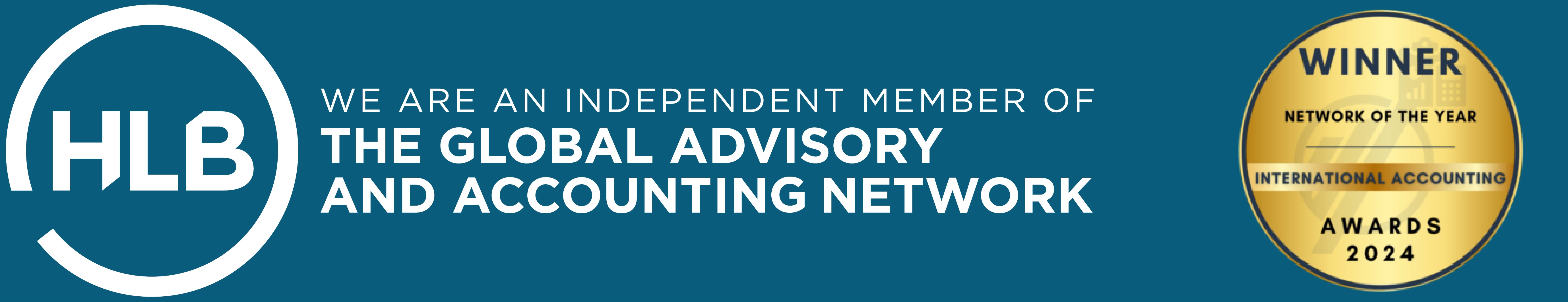Microsoft Dynamics NAV 2009 is the latest version of the ever popular Dynamics NAV ERP system. This new version comes with a few new features that are bound to make this a very different system from the earlier versions. Some of these features will be discussed on this page.
The new Role-Based client or thin-client
This is not a web-client as you might have thought, like us, when you first heard about the thin-client that would be delivered with Dynamics NAV 2009. This new client is different from the classic client in a number of ways.
- It is “thin”. This means that the function such as posting are not performed on the client itself. This is done on the Application server, which is closer to the database, and can perform the functions much quicker;
- It is “role-tailored”. What this means that for a given user the administrator can assign a role to user, this will then result in only the functions and information needed for that user will be available to the user. This results in a simpler interface for the users and in more productivity.
Web services access
One of the new technologies introduced in Dynamics NAV 2009 is Web Services. But on a serious note, this new technology in NAV 2009 underlines that our investment in knowhow and experience when it comes to Web services is been a good one, since this technology is one of our main expertise.
It is still the good-old Navision
Regardless of all the new features, if you already have your ERP system written in Dynamics NAV, you will be able to upgrade to this new version. This means that NAV 2009 is a platform for jumping onto the new technology bandwagon, without making your old system obsolete. This means that by upgrading to 2009, you can start using the new technology and stop using the old one gradually before later versions will make old parts outdated.
Technical Information
Dynamics NAV is developed on C/SIDE (Client/Server Integrated Development Environment) which interacts with various objects such as pages, tables, forms, reports, codeunits, dataports, XMLports. This Microsoft ERP is developed on a 3-tier architecture:
- Tier 1 – data: For data storage using SQL database;
- Tier 2 – business logic: For data processing;
- Tier 3 – presentation: Controlling the user-interface (UI).
Version 2009 of Dynamics NAV integrates the RoleTailored Client (RTC) that improves the UI by giving the ability to the end-user to customize its workspace and dashboard according to his Role in the company. With a Microsoft office looking design Navision 2009 as a great end-user acceptance facilitating change management in the company.
Microsoft Dynamics RoleTailored Views
Imagine all the separate piles of papers on your desk: sales orders, invoices, shipping forms, and returns. Now visualize your desk right on the screen! The RoleTailored views works just like that – it’s data-specific to your role and tailored to your needs. RoleTailored views by Microsoft Dynamics is an organized, efficient system for company-wide data management. The RoleTailored views allows users to easily find what they need – no more digging through irrelevant information. It helps to make your business more efficient. And it can easily be used with Outlook, Excel, and other Microsoft products.
MS Dynamics RoleTailored Views Features:
- Displays and organizes all data and duties relevant to a user’s job;
- Intuitive navigation pane allows easy drill down into menu items;
- Never lose a to-do list again: Task window shows tasks, lists, reports, and more.